- Click "Yes" until status monitor "Replace Cartridge" show
- Click paper feed hold on until status monitor change
Friday, November 9, 2007
Reset cartridge canon No. 5 & 8 (Chip)
If status monitor show "Ink Low" ...
Saturday, November 3, 2007
Software recommend "InkMonitor"
 Program for ink and laser printers (Hewlett Packard, Canon, Epson, ...). Program allows you to find out the amount of ink/toner in your printer according to the number of already printed pages.
Program for ink and laser printers (Hewlett Packard, Canon, Epson, ...). Program allows you to find out the amount of ink/toner in your printer according to the number of already printed pages.Download Here
Software recommend "Inksaver" The best way to save ink while maintaining print quality
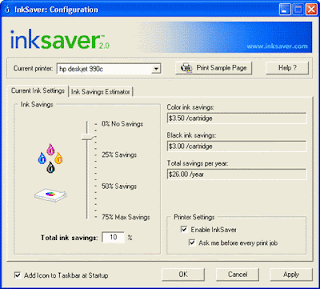
InkSaver 2.0 allows you to control the amount of ink used by your inkjet printer, making your ink cartridges last longer. Using patented software algorithms, InkSaver optimizes printer data so that your printer uses less ink – even when printing at your inkjet’s highest resolution.
Download Here
Friday, November 2, 2007
Software recommend "PaperCut" The most comprehensive tool for consumable manager

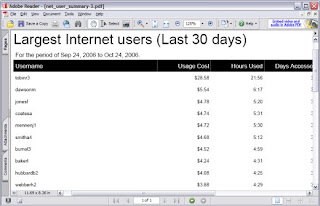
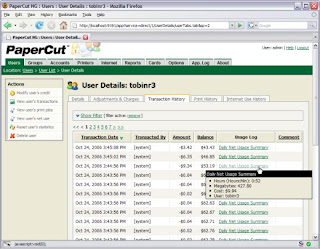
PaperCut™ is the leading solution to monitor, quota and report network printing and internet use. PaperCut is renowned for its combination of powerful features and ease-of-use.
PaperCut is now tracking the printing of over a million users in more than 60 countries worldwide.
- Print Quotas
- Printer Cost Recovery and Reporting
- Internet Quotas and Usage Tracking
- Free 40-day unrestricted trial
more information
Printer recommend "Fuji Xerox DocuPrint 203" The perfect small workgroup printer
 Packed with clever performance-enhancing features, including an amazingly affordable price tag to match. DocuPrint 203 A is simply perfect for both home or office use.
Packed with clever performance-enhancing features, including an amazingly affordable price tag to match. DocuPrint 203 A is simply perfect for both home or office use.Key Features
- Fast print speed of 20 ppm
- High print quality of 2,400 x 600 dpi
- High memory of 8 MB
- First page out in less than 10 secs
- Fast throughput via USB 2.0 Full Speed
- 2-sided printing made possible using software
- Cost saving feature – Toner Save Mode
more information
Hardware recommend "D-Link DP-300U" Print Server

 Product Features:
Product Features:- Share Multiple Printers in your Network
- Easy Configuration
- 2 Parallel and 1 USB Port
DP-300U is also easily configurable using web browser or window based configuration program. Using web browsers on a PC connected to the network, configuration is simple and straightforward with the familiar D-Link interface. PS Admin, a Windows based configuration program can also be use to configure DP-300U.
more information
Subscribe to:
Comments (Atom)




