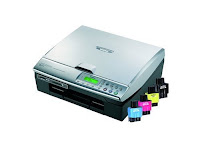
(support...DCP315C/310CN/120C/115C/117C/110C)
- Press the Menu and Mono Start keys. Next press the key four times to make the machineenter the maintenance mode.
- Enter 8 and 0 by using the and Set keys.* (*To enter a numerical code on models having no numerical keypad, press the key several times to display the numerical code to be entered and then press the Set key. Repeat this operation for each numerical code.)
- Enter 2, 7, 8, and 3 by using the and
- Set keys to reset the purge count to zero.*
- Press the Stop/Exit key to return to the initial stage of the maintenance mode.
- Enter 9 twice by using the and Set keys to exit from the maintenance mode.

No comments:
Post a Comment